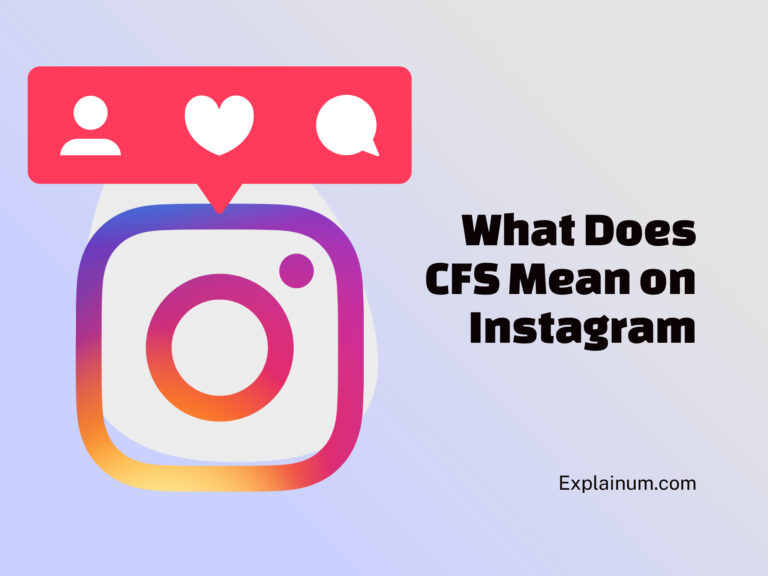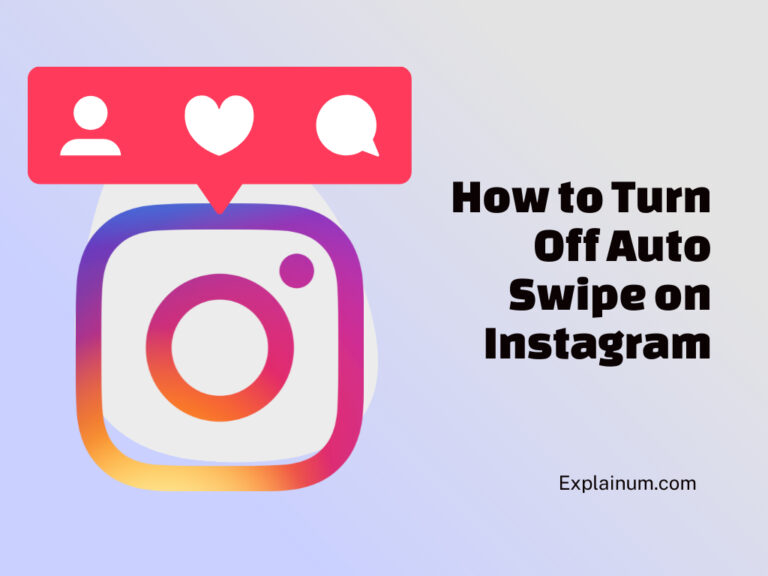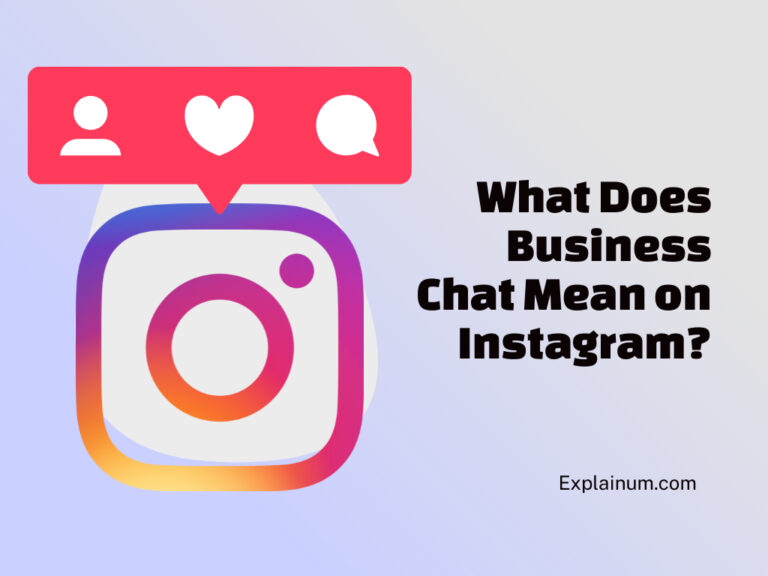What Do CFS Mean on Instagram? Unpacking the Acronym in Your Stories
In the world of Instagram, the term ‘CFS’ has become a popular acronym, but not everyone knows what it means.
‘CFS’ stands for “Close Friends Story,” a feature introduced by Instagram that allows users to share content with a smaller, more intimate group.
This is different from the regular stories that all followers can see.
With a Close Friends Story, someone can craft a unique experience for a select group of people, providing a sense of exclusivity and privacy.
Understanding how to use the Close Friends feature can enrich the social media experience on Instagram.
It gives users the ability to control who sees more personal moments, fostering closer online relationships.
Not only does it offer privacy, but it also creates a space where people can express themselves among trusted friends without worrying about the broader audience.
As users navigate Instagram, being aware of features like this can help manage online privacy and enhance interactions with close friends, whether sharing life’s big milestones or small, everyday adventures.
Key Takeaways
- CFS on Instagram represents the “Close Friends Story,” used for sharing with select individuals.
- The Close Friends feature allows for greater control over privacy on the platform.
- Utilizing Close Friends can lead to more meaningful engagement with a smaller audience.
Understanding CFS on Instagram
Instagram has evolved beyond a platform for sharing photos; it offers various features to manage one’s privacy, like the Close Friends Story, known as CFS.
By understanding what CFS entails and its distinctive green circle indicator, users can share moments more selectively.
CFS: Close Friends Story
The term CFS on Instagram refers to Close Friends Story.
It’s a feature allowing someone to share Instagram stories with a curated list of followers — think of it as their inner circle.
Unlike Regular Stories, which are typically visible to all followers or publicly depending on the account’s privacy settings, a Close Friends Story is inherently private.
Users can manage this list, adding or removing followers at any time, ensuring that only those deemed ‘close friends’ have access to these exclusive stories.
Significance of the Green Circle
One may wonder how to identify if they’re viewing a Close Friends Story?
It’s straightforward; Instagram denotes such stories with a green circle around the profile picture.
This green ring is a clear indicator that the content has been shared with a limited audience.
It’s Instagram’s way of visually separating regular stories from more personal shares.
The green circle, therefore, signals a closer relationship or a level of trust between the poster and the viewer — they’re included in an exclusive group chosen by the poster.
Creating and Managing Your Close Friends List
Instagram values one’s desire for privacy and personal space.
When sharing moments via Instagram Stories, users may not always want to broadcast to everyone.
That’s where the Close Friends feature shines—it lets users curate a special list for sharing more personal content.
Setting Up Your List
To begin the process, one starts on their Instagram profile. Here’s a quick step by step:
- Tap the profile picture in the bottom-right to go to your Profile.
- Hit the menu (three horizontal lines) in the top-right corner.
- Select “Close Friends”. Initially, this list is blank.
- Begin by tapping “Get Started” and search for friends to add.
This feature becomes a quiet corner for users to share comfortably with people they trust.
Personalizing Your Audience
Managing the Close Friends list is meant to be straightforward.
Instagram users can continually revise who gets an all-access pass to their more intimate Stories.
To personalize who sees what they share:
- To add someone to the list, simply search their name and tap “Add” next to it.
- To remove someone, navigate to their name on the list and tap “Remove”.
This curated list ensures content is seen by the eyes of a user’s choosing, preserving the intimacy of shared moments.
Privacy and Control Features
Instagram continuously innovates to ensure that users feel comfortable and in command of who sees their content.
They have integrated specific features focusing on privacy and user control, particularly around the story functionality.
Controlling Story Visibility
When they post a story, users have the ability to control who can view it.
By using the Close Friends Story (CFS) feature, one creates a list under their profile settings.
It’s like crafting a VIP list for a personal show – only those selected get a front-row seat. Here’s a simplified rundown:
- Access the Menu: They tap the menu on their profile.
- Navigate to Settings: They select ‘Settings’ and then ‘Privacy.’
- Create a Close Friends List: They find the ‘Story’ section and create their Close Friends list.
Once the list is set up, posting a Private Story is straightforward.
Users choose the Close Friends option before sharing their story, effectively blocking anyone not on the list from viewing it.
This feature provides nuanced control, ensuring that some stories remain for friendly eyes only.
Understanding User Privacy
Instagram recognizes the importance of user privacy.
Private Stories are a testament to respecting one’s choice to share moments with a select audience.
Moreover, a user can still block specific followers from viewing their stories – a robust privacy control that adds an extra layer of comfort.
Through the profile settings, one can manage block lists easily, reinforcing the individual’s command over their digital space:
- They open Instagram.
- They go to the profile of the person they wish to block.
- They tap the three dots in the upper right corner.
- They select ‘Block’ from the drop-down menu to prevent that person from viewing any personal content.
Interacting with Close Friends Content
Instagram has woven a special feature into the fabric of its social tapestry, allowing users to tailor their storytelling to a chosen few.
This section walks you through how one can view and respond to stories shared with that inner circle, ensuring a more snug social experience.
Viewing Stories from Close Friends
When someone adds you to their Close Friends list, you’ll see a green ring around their profile picture rather than the typical rainbow one.
That’s your cue—a story just for you and the rest of their inner circle awaits.
Tapping on their profile picture will let you see the content they’ve earmarked for their close pals.
Notifications for these stories might be given a priority, so you don’t miss out on these personal updates.
Responding to Private Stories
Responding to a Close Friends Story isn’t much different than reacting to a public one.
You can send a message or an emoji reaction by tapping on Send Message at the bottom of the screen.
The creator receives your interactions, fostering a more intimate connection within the social sphere of Instagram.
It’s these small, private interactions that can often strengthen the bonds between friends on social media.
Common Questions and Troubleshooting
Managing a Close Friends Story (CFS) on Instagram is usually straightforward, but sometimes you might run into questions or problems.
This section will address how to add or remove someone on your Close Friends list and what to do if you experience technical issues with CFS.
Adding or Removing People
One might wonder how to curate their Close Friends list meticulously.
Instagram has made it easy.
On the Instagram app, whether on iOS or Android, they can navigate to their profile, open the menu, and select “Close Friends.”
Here, they simply tap “Add” next to the followers they want to include or hit the “Remove” option to take someone off the list.
Remember, when someone is removed from the Close Friends list, they’re not notified.
If they’ve been added to someone else’s CFS and want to remove themselves, they can’t directly delete themselves from others’ lists. The control lies with the person who created the list.
However, they might choose to mute the story or unfollow the person if they prefer not to see these stories.
Technical Issues with CFS
Occasionally, a user may face glitches or bugs when working with CFS.
If they’re having trouble seeing the green circle which indicates a Close Friends Story, it might be a technical hiccup.
First, they should check for any updates on the Instagram app in the App Store for iOS or Google Play for Android. An outdated app can cause unexpected behavior.
If updating doesn’t resolve the issue, they could try restarting the app or their device, which can sometimes clear up minor problems.
If the issue persists, reaching out to Instagram’s support team can offer further assistance.
They provide help options within the app, so help is at the tip of their fingers.