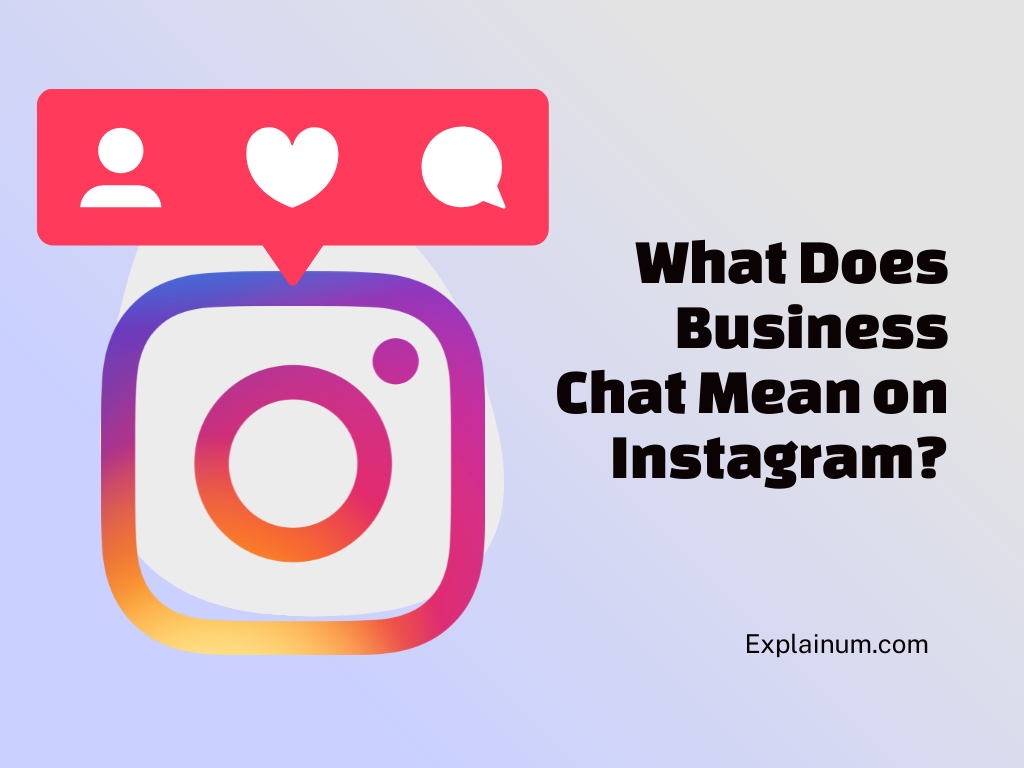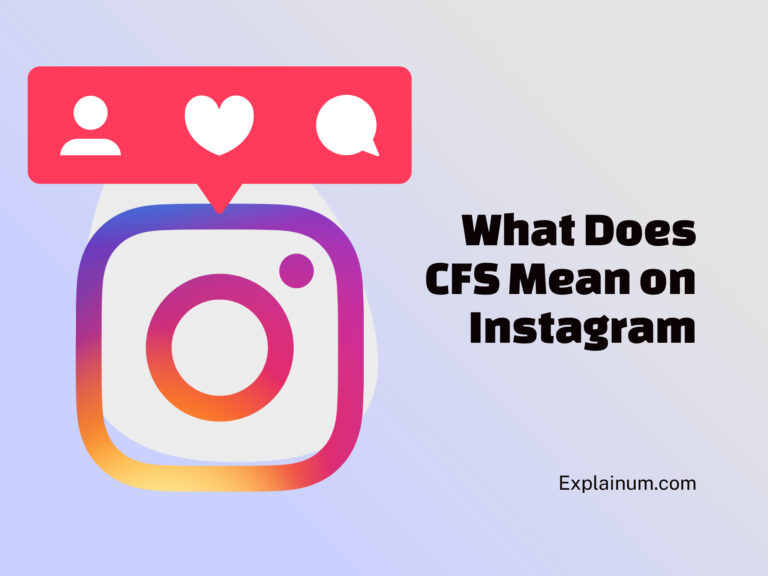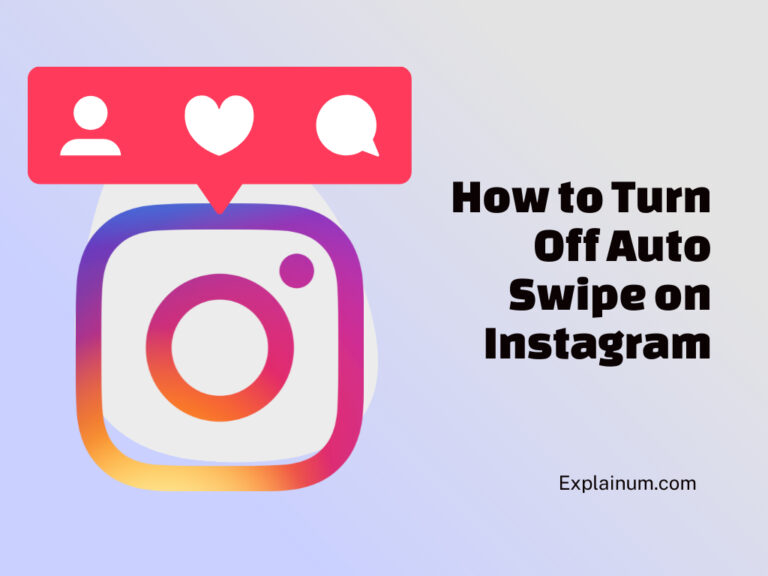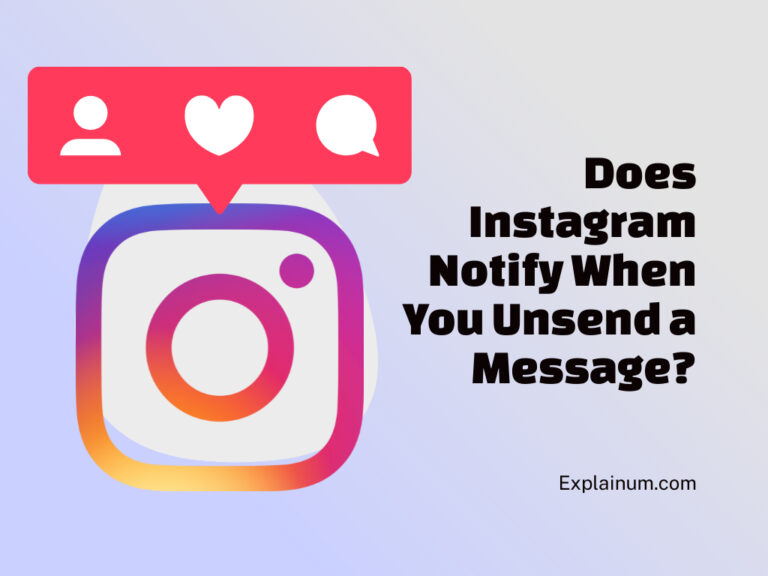What Does Business Chat Mean on Instagram? Unlocking Direct Customer Engagement
Instagram has revolutionized the way businesses interact with their customers, embracing a more conversational approach to customer engagement.
Business Chat on Instagram is a specific function for business accounts that enables real-time communication with followers.
At its core, it facilitates a direct and personal line of interaction between businesses and their audience, allowing for swift responses to inquiries, sharing of information, and a platform for customer service initiatives.
For business account holders, the feature isn’t just about chatting—it’s about building relationships.
Instagram’s Business Chat is designed to function seamlessly, mirroring the informal and immediate nature of a personal conversation, yet within a professional context.
It helps businesses to efficiently address the needs and concerns of clients, all within the familiar interface of the Instagram app.
Key Takeaways
- Business Chat on Instagram allows for real-time, personal interactions between businesses and customers.
- Setting up Business Chat helps businesses to engage directly with their audience on a familiar platform.
- The feature provides tools for measuring engagement and success through direct conversations.
Understanding Business Chat on Instagram
In the bustling world of social media, businesses on Instagram have a unique way of connecting with their customers through a feature known as Business Chat.
This tool isn’t just a direct line to customer support; it’s a pathway to enhancing the shopping experience through personalized interaction.
Benefits of Business Chat
Business Chat on Instagram is a boon for brands looking to up their engagement game.
- Immediate Response: They offer real-time communication, meaning a customer’s question about a product can be answered almost as soon as it’s asked.
- Personalized Interaction: Each chat can be tailored to the individual, making their experience feel more personal and attentive.
- Building Relationships: By providing efficient customer service, businesses can foster loyalty and stronger connections.
It’s a feature that transforms a simple inquiry into an opportunity to delight a customer and possibly secure a sale.
How It Differs From Personal Chat
While Business Chat might feel similar to personal chatting, it operates with a few key differences that benefit the business account:
- Suggested Responses: Instagram helps streamline conversation with suggested replies, making it easier for businesses to respond quickly.
- Professional Space: Unlike personal chats, Business Chats are designed with a professional context in mind, integrating seamlessly into the brand’s online presence on the social media platform.
- Privacy Controls: Businesses can manage privacy settings, giving them control over what’s shared and what remains confidential.
Through this specialized chat feature, Instagram provides a space that supports business communication needs while maintaining the personal touch that customers value.
Setting Up Business Chat
Setting up Instagram’s Business Chat feature is a straightforward way to connect with customers directly.
By enabling this feature and optimizing their profile, businesses can engage customers more effectively and manage interactions efficiently.
Turning on Instagram’s Business Chat Feature
To activate Business Chat on Instagram, one needs to have a professional account. Here’s how to enable this feature:
- Open the Instagram app and navigate to your business profile.
- Tap on the hamburger icon (three lines) in the upper right corner, then select Settings.
- Tap Account, then choose Switch to Professional Account if not done already.
- Follow the on-screen instructions to complete the change.
- Once the account is set as a business or creator account, go to Settings > Privacy > Messages.
- Toggle the option to Allow Access to Message Requests.
With these steps, the Business Chat feature will be activated, and the account can receive direct messages from potential and current customers.
Optimizing Your Business Profile for Engagement
A well-optimized business profile can make a significant difference in customer engagement on Instagram. Below are some tips to ensure the profile is customer-friendly:
- Create a compelling bio: Clearly state what the business offers and include a call-to-action.
- Use a recognizable profile picture: A company logo works well.
- Set up quick replies: These are preset replies to frequently asked questions. They can be configured in the Settings under Business.
- Implement automated responses: To instantly acknowledge incoming messages, set up automated responses. This ensures customers feel their inquiries are being addressed immediately.
- Organize with labels: Utilize labels within Instagram Direct to categorize conversations for ease of management.
Engaging with Customers
Instagram Business Chat offers a dynamic way to connect with customers, fostering a space where questions can be answered promptly and interactions feel personal. This section explores how to effectively engage with your audience to optimize customer service and experience.
Best Practices for Interaction
When engaging with customers on Instagram, businesses should focus on promptness and personalization.
Response times are critical; a quick reply can be the difference between a satisfied customer and a lost opportunity.
It’s important to acknowledge the customer’s message as soon as possible, even if it’s with a simple acknowledgment that their query has been received and is being processed.
- Response Times: Aim to respond to messages within a few hours.
- Personalized Interactions: Use the customer’s name and tailor the conversation based on their profile and past interactions.
Using Quick Replies and Automated Settings
Utilizing Instagram’s features like quick replies can streamline customer engagement.
They allow businesses to save and reuse messages for common questions, which enhances response times and consistency in communication.
- Quick Responses: Set up a bank of standardized messages for frequently asked questions.
Example Quick Reply: - "Thank you for reaching out! We're looking into your request and will get back to you shortly." - Automated Settings: As a time-saving tool, automated greetings and away messages inform customers when they can expect a real-time response.
Measuring Success
Measuring the success of Instagram’s Business Chat feature involves a careful look at various metrics to understand how well your interactions are resonating with customers.
They’ll want to delve into the treasure trove of data that the platform offers within the Instagram Insights to track engagement and analyze chat interactions to improve the user experience.
Using Instagram Insights to Understand Engagement
Instagram’s Business Suite Analytics provides a wealth of information, and Instagram Insights is at the heart of it all for business accounts.
They can monitor engagement rates through detailed analytics that highlight the performance of their posts, stories, and interactions, including those initiated via Business Chat.
Here’s a straightforward way to interpret some of that data:
- Likes, Comments, Saves: These are clear indicators of content resonance.
- Reach and Impressions: These help understand how far the content is spreading.
- Engagement Rate: Calculated as a percentage, this is the number of engagements a piece of content receives relative to the number of followers or reach.
Metrics in Instagram Insights give a clear picture of how content and conversations are driving customer engagement, and they can be visualized through easy-to-read charts and tables within the platform.
Analyzing Chat Interactions
Chat interactions are essential for maintaining a lively conversation with customers. They can reveal a lot about the user experience and satisfaction.
In the analytics dashboard, they should look for:
- Response Time: How quickly the business responds to inquiries.
- Conversation Starter: Which chats are initiated by the business versus the customer.
- Chat Volume: The number of messages exchanged over a period.
Advanced Features and Tools
Instagram’s Business Chat is enriched with advanced features and tools designed to enhance communication and customer experience.
With the capability to integrate with chatbots and third-party applications, along with leveraging Instagram ads, businesses are empowered to streamline customer interactions like never before.
Integrating Chatbots and Third-Party Apps
Business owners can take their customer service to the next level by integrating chatbots into their Instagram Business Chats.
Chatbots are programmed to send automated messages that can manage customer inquiries instantly, even when human representatives are unavailable. This automation helps in providing immediate assistance and can direct customers to the relevant information swiftly.
By linking third-party tools, businesses can further customize their chat experience.
For example, a restaurant may employ a booking service app that ties directly into the chat, allowing customers to make reservations without leaving Instagram. This seamless integration extends the functionality of the chat beyond simple messaging.
Meta’s Business Suite Inbox also plays a critical role here, as it consolidates messages from various platforms, including Instagram, Facebook, and Messenger, into a single inbox, streamlining the management of customer interactions.
Leveraging Instagram Ads for Business Chat
Instagram Ads can serve as a powerful driver for initiating conversations through Business Chat.
When businesses embed an action button in their ads, potential customers are just a click away from starting a conversation.
This direct pathway from ad to chat simplifies the customer’s journey towards making a purchase or inquiry.
The Instagram Shop feature can also be paired with business chat ads, guiding users from an immersive shopping experience directly to a conversation with the business, thus potentially increasing conversion rates.
Through Instagram ads, businesses have the opportunity to target specific audiences, share promotions, and updates directly through Business Chat, creating a more personalized and engaging shopping experience.
In implementing these tools, businesses foster not only enhanced customer support but also strong relations, making their followers feel valued and understood.