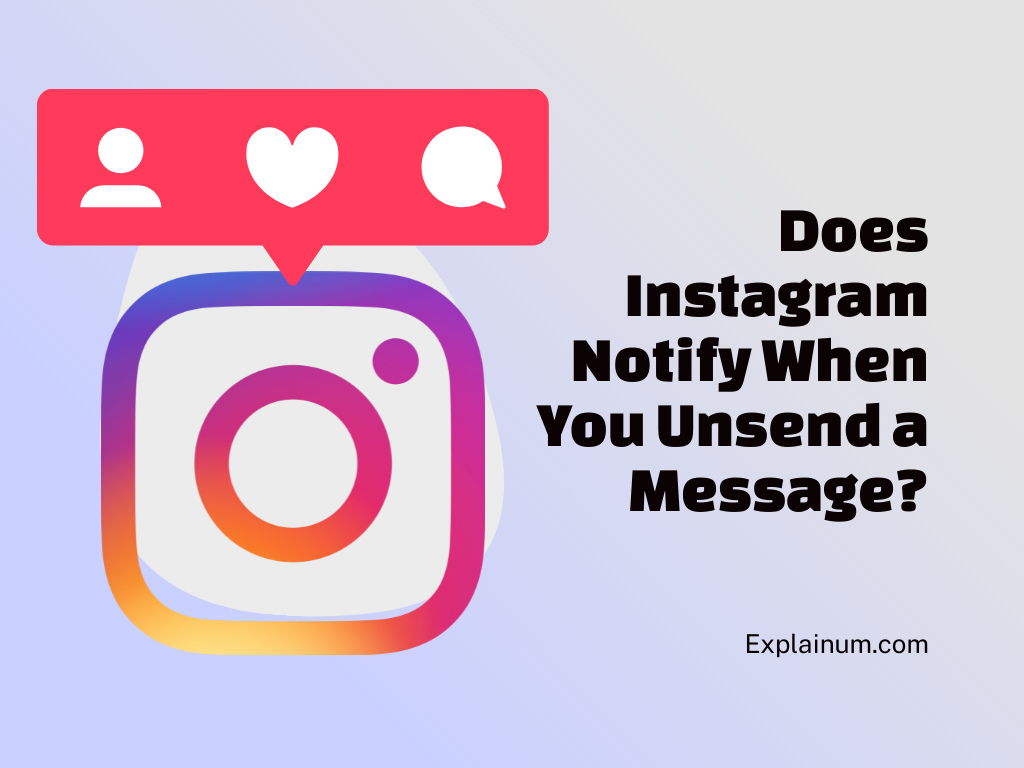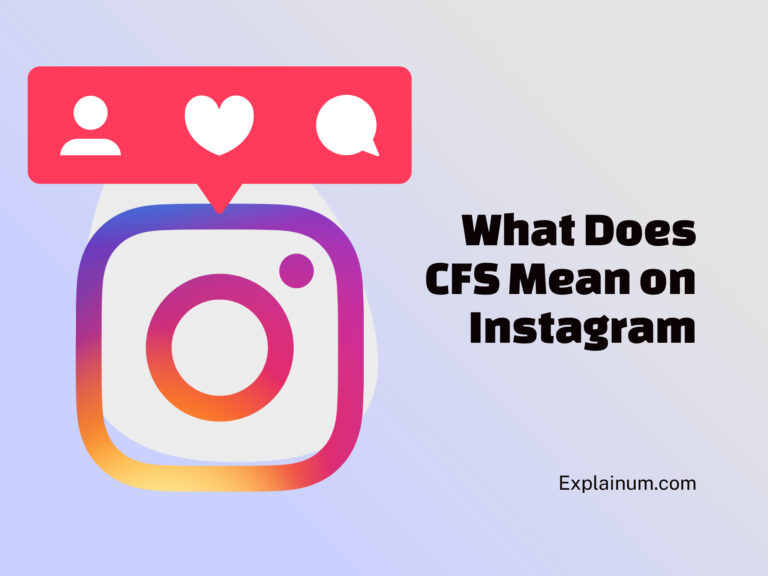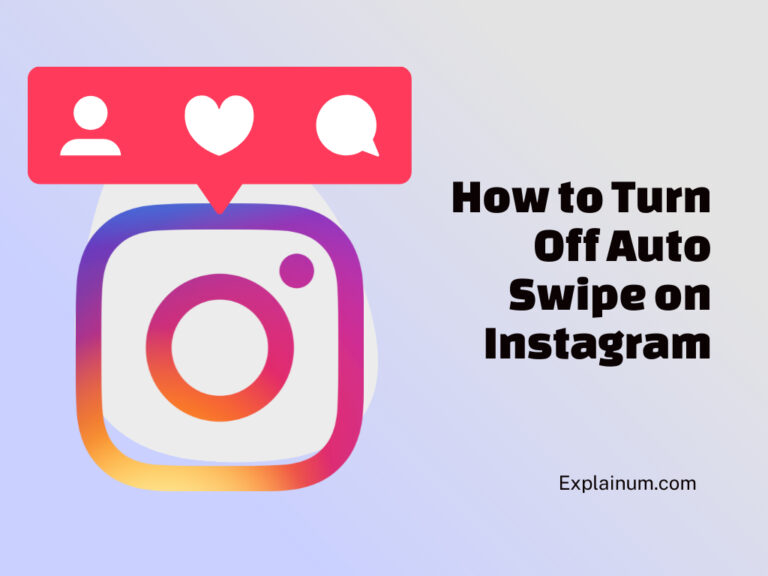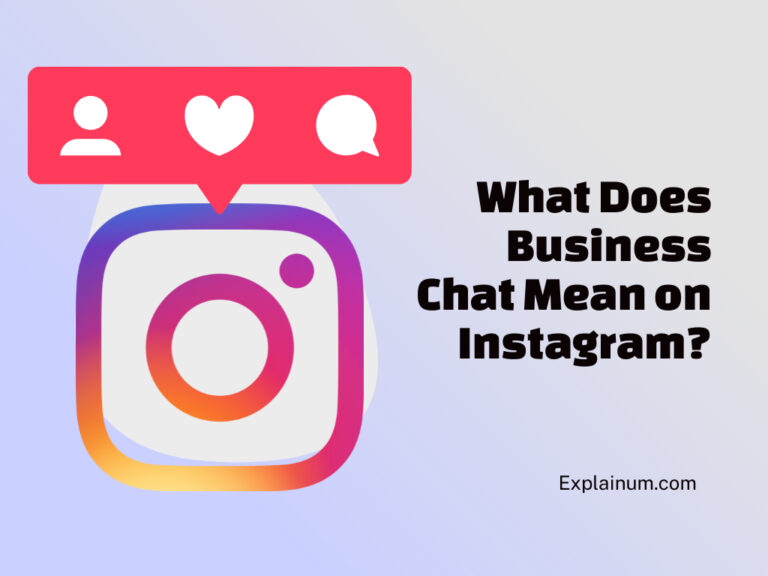Does Instagram Notify When You Unsend a Message? Understanding the Unsend Feature
In the age of instant messaging, Instagram has carved out a significant place in our everyday digital interactions. For those moments when we act in haste or make an error, the platform’s unsend feature provides a much-needed safety net.
But there’s a common concern that accompanies the use of this feature: does the recipient know when a message is withdrawn? Unsender’s remorse is real, and it’s comforting to note that Instagram does cater to it.
When a user unsends a message on Instagram, it disappears from the conversation thread without leaving a notification for the receiver. This allows for a quick retraction of any unintended message, whether it’s sent to the wrong person or includes an embarrassing typo.
Yet, this functionality raises questions about the dynamics of online conversations. The unsend feature impacts how users interact, knowing that anything sent can be retracted without the other party being explicitly notified.
They might still notice if they happened to see the message before it was retracted or if they were actively engaging in the chat at that moment.
It’s a double-edged sword that brings convenience but also can create confusion in the flow of chat history.
Key Takeaways
- Instagram’s unsend feature allows users to retract messages without notifying the recipient.
- The existence of this feature influences how users approach their messaging behavior on the platform.
- Despite the ability to unsend messages, recipients may still see the content if they view the chat promptly.
Understanding the Unsend Feature on Instagram
Instagram’s Unsend feature provides users with a sense of control and privacy over their direct message conversations. This key function allows users to retract messages they’ve sent in case of errors or second thoughts.
How Unsend Works in Chats
When someone sends a direct message on Instagram, they have the option to remove the message from the conversation. To unsend a message, a user needs to tap and hold the message, then select the “Unsend” option.
Upon confirmation, the message is removed from both the sender’s and the recipient’s chat history. It’s as if the message was never sent, leaving no trace on either end.
Time Limit and Restrictions
The Unsend feature does not have a specific time limit; users can retract messages they’ve sent regardless of how much time has passed. However, there are certain limitations to consider.
If the recipient has already seen the message, unsending will not erase their memory of it. Additionally, if a user receives a notification before a message is unsent, the text may still be visible in their device notifications even after it’s been retracted.
The Impact of Unsending on Conversation Dynamics
When someone unsends a message on Instagram, it can significantly alter the flow and feel of a conversation. This feature affects not just what the recipient sees, but also the level of privacy within the dialogue.
Effects on Recipient
When a sender decides to unsend a message, the recipient may experience a range of reactions. They might feel confusion if they see the notification but cannot find the message upon opening the app.
In cases where the recipient has already seen the message, unsending can leave them wondering why the message was retracted. Did the sender make a mistake? Or did they reconsider their words?
This action can interrupt the natural progression of the conversation, potentially leading to speculation or an awkward pause in the exchange.
Conversation Privacy
Privacy is a crucial aspect of digital conversations, and Instagram’s unsend feature upholds this by allowing senders to retract statements they’d rather keep private or those sent in error.
From the moment a message is unsent, it vanishes from the conversation history of both parties, as if it were never there. This mechanism is integral for individuals who prioritize confidentiality, as they have the power to remove content that may have been shared impulsively or inadvertently.
The ability to pull back a message helps maintain a comfortable level of privacy within the conversation—offering a form of control over one’s digital footprint.
Notifications and Recipient Awareness
When someone unsends a message on Instagram, the platform’s handling of notifications plays a crucial role in whether the recipient is aware of the original message.
What the Recipient Sees
When a message is unsent on Instagram, the recipient doesn’t receive a specific notification about the retraction. However, if the recipient had the app open or was quick to check their notifications, they may have noticed the message’s brief appearance.
Once the sender unsends the message, it vanishes without leaving a trace in the chat history. It’s as if the message was never there, so for someone who wasn’t quick on the draw, there’s no evidence that anything was amiss.
Notification Nuances
While Instagram doesn’t alert the recipient with a notification when a message is unsent, there are a couple of nuances to consider:
- If the recipient noticed the message before it was unsent, the act of unsending won’t erase that memory.
- There could be external factors, such as third-party apps or the recipient using Instagram on a web browser, which might prompt a visual notice of the message before it disappears.
Dealing with Errors and Retraction of Messages
We’ve all been there—typing away, sending messages, and then realizing that an error has slipped through. Instagram understands that mistakes are part of being human, and it provides users with the tools to correct typos or retract messages entirely.
Corrections and Typos
If someone catches a typo after hitting send, they typically can’t edit the message on Instagram. For minor mistakes, sending a follow-up message to correct the typo can be the simplest solution.
However, if the typo is significant or could be embarrassing, it may be best to retract the message entirely.
Retracting Sent Content
When users retract an Instagram message by using the unsend feature, the content is removed from both their own chat thread and the recipient’s inbox. The user merely needs to tap and hold the message they regret and select “Unsend.” The action is final and cannot be reversed.
What’s key here is the timeframe:
- If someone unsends a message quickly, the recipient may never know it was sent, as there’s no notification for an unsent message.
- If the recipient saw the message before it was unsent, it’s possible they’ve already read the content that the sender wanted to retract.
In essence, the unsend feature acts as a safety net for users, allowing them to retract sent content. However, it operates on the premise of uncertainty—one will not truly know if the message went unseen after it’s unsent.
Technical Considerations and Limitations
When unsending a message on Instagram, there are technical aspects that can affect the process. Here’s what users need to consider.
Internet Connection Role
The ability to unsend a message on Instagram is heavily dependent on the user’s internet connection.
If one is not connected to the internet or the connection is unreliable, the unsend attempt may fail. Instagram requires an active connection to process the unsend request and if the action doesn’t complete, the message will remain visible.
- Successful Operation: For the unsend feature to work effectively, a stable connection is essential.
- Failed Attempt: If a user tries to unsend a message while offline or if connectivity issues arise during the process, the message will not be retracted.
Application Behavior on Different Platforms
Instagram’s app might behave slightly differently depending on whether it’s used on a mobile device or a desktop.
The core functionality remains the same, but interface navigation could affect the unsend process.
- Mobile Devices: On mobile apps (iOS/Android), users press and hold the message they wish to unsend and select the relevant option.
- The process is designed to be straightforward and user-friendly on mobile platforms.
- Desktop: Accessing Instagram via a browser on a desktop may provide a different user experience, but the option to unsend messages is still available.
- It could be less intuitive than on the mobile app, but the steps remain essentially the same.
Users should be aware that while the message disappears from the conversation on all platforms once unsent, they can’t control if someone has already seen the message or taken a screenshot of it.