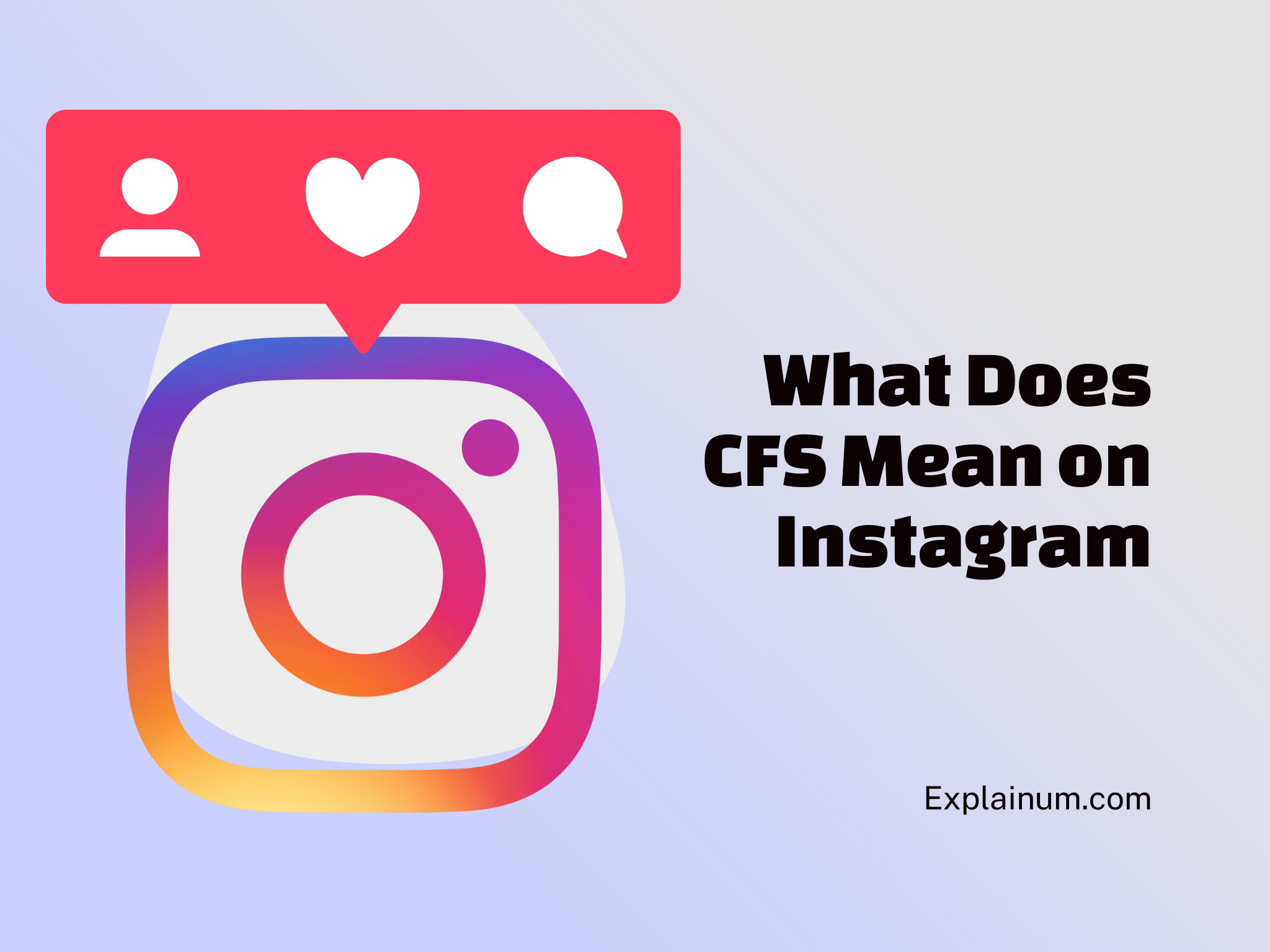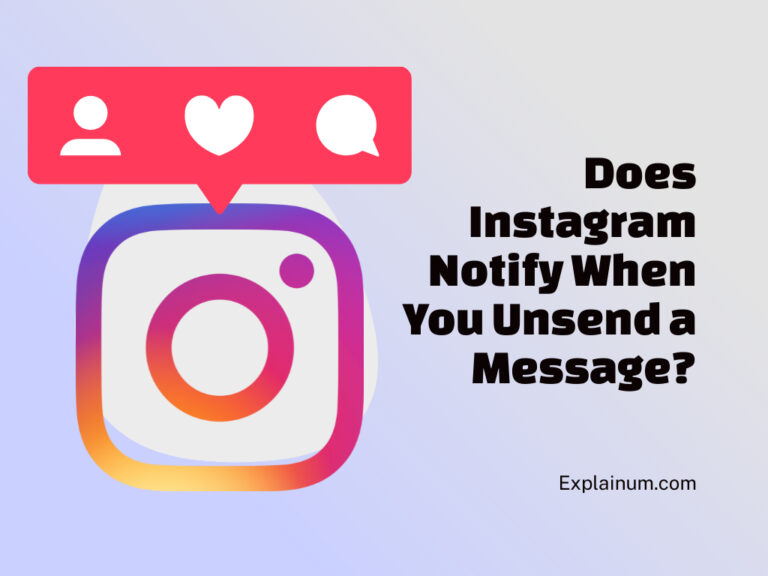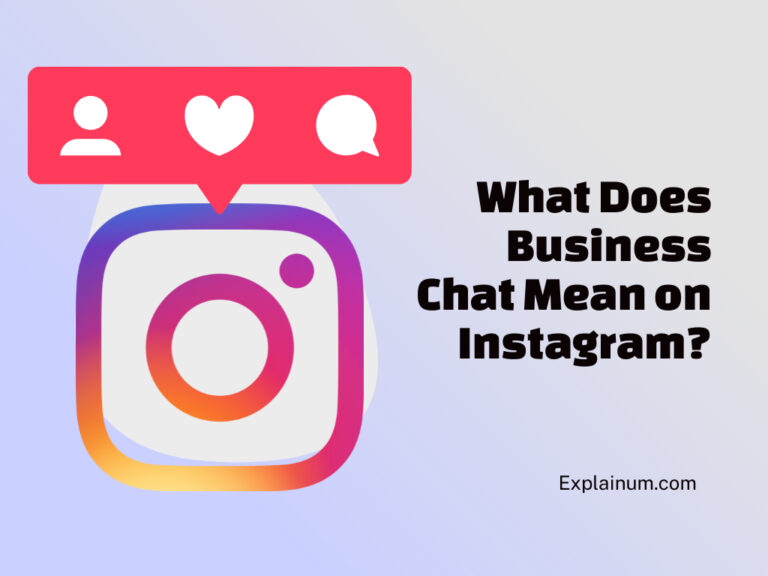What Does CFS Mean on Instagram? Unpacking the Acronym’s Popularity
With the ever-evolving landscape of social media, Instagram has introduced a feature that lets users share more personal moments with a select group of friends.
Known as “Close Friends Story” or CFS, this feature differentiates itself from regular stories by giving users the ability to post content that is only visible to those they consider close friends.
It’s a nod to user privacy and a way to maintain a more intimate level of sharing within the platform’s expansive network.
The term CFS has also been associated with a social strategy referred to as “Comment for Shoutout,” where Instagram users engage their audience by offering visibility in exchange for comments.
This is part of a larger set of practices aimed at increasing user interaction and boosting the visibility of one’s profile.
CFS, in both its usages, reflects how Instagram stories have become a versatile tool for personal expression and strategic outreach on the platform.
Key Takeaways
- CFS on Instagram stands for “Close Friends Story,” allowing for more private sharing.
- It also signifies “Comment for Shoutout,” a method to foster engagement.
- CFS reflects the broader personal and professional applications of Instagram stories.
Understanding CFS on Instagram
Instagram has a feature that lets you tailor your sharing experience, all about keeping things a bit more personal.
It’s known as CFS, which stands for Close Friends Story. Think of it as your inner circle within the vast world of Instagram friends and followers.
When you see a story with a green circle, you’re getting a peek into a space meant for a user’s close pals.
They’ve chosen a select audience for these moments, enhancing user privacy and making it possible to share more openly within a more intimate group.
Here’s a quick breakdown:
- CFS: Close Friends Story
- Visibility: Only visible to a selected audience
- Privacy: Offers control over who sees what
By creating a Close Friends list, users have a choice—they can post a story for everyone or just for their Close Friends.
They may pop a funny moment on there, confident it won’t be seen by every Tom, Dick, or Harry following their account.
Instagram introduced this feature to give its community more control. Because sometimes, sharing with the whole world doesn’t feel quite right.
Using CFS, they keep things cozy and private, which is pretty thoughtful given our screen-dominated lives.
In a nutshell, CFS on Instagram is like a soft whisper in a loud room—only those meant to hear it, will.
The Evolution of Instagram Stories
Instagram Stories have vastly transformed since their introduction, especially with features like the Close Friends option.
This particular feature, among others, has reshaped user interaction and privacy management on the platform.
Origin of Close Friends Feature
In 2018, Instagram rolled out the Close Friends feature, making it easier for users to share content with a select audience.
This came as an answer to the need for more controlled sharing on the platform.
Stories, which before seemed to be a one-size-fits-all solution, now offered a personalized layer, letting users create a tighter circle of Story viewers.
Impact on User Engagement
The algorithm behind Instagram Stories certainly favors engagement.
With the introduction of the Close Friends list, users could share more intimate and genuine moments to a handpicked audience.
This feature encouraged frequent interactions through a more curated and personal storytelling approach, making Instagram Stories not just a broadcasting tool but a medium for genuine connections.
Privacy and User Control
Privacy concerns have long been a topic of interest for social media users.
The Close Friends feature allows them to exercise more privacy and user control.
They can now choose who they share certain stories with, without resorting to making a completely private profile.
This level of control has been pivotal in how users manage their online presence and intimacy on Instagram.
Creating and Managing Your Close Friends List
Instagram’s Close Friends feature allows one to share content with a select group of followers. Managing this list well helps maintain privacy while sharing more personal stories.
Adding Users to Close Friends
To add someone to your Close Friends list, simply go to your profile, tap the hamburger menu, and then select Close Friends.
If you haven’t set up your list yet, you’ll see a Get Started option.
Use the search bar to find and add friends individually. They won’t be notified that they’ve been added, so one’s choices remain private.
Best Practices for List Maintenance
When managing your Close Friends list, keep it small and personal; think quality over quantity.
- Limit: There’s no official limit, but keeping the list small ensures stories remain intimate.
- Maintenance: Regularly review your list to ensure it includes those you truly consider close.
- Block: If needed, you can discreetly remove people without notification.
Remember to periodically check your list against these best practices. This helps ensure that your Close Friends Story remains a space for more private sharing with people you truly trust.
Posting to Close Friends Stories
When someone wants to share content with a select few on Instagram, they can post to their Close Friends Story.
This private story option marks a shift towards more intimate sharing, where the poster’s personal content isn’t broadcasted to all followers. Instead, the chosen audience gets a special peek into moments meant just for them.
How It Works:
- Someone creates a post or story as usual.
- Instead of sharing with everyone, they opt for the Close Friends option.
- Only those on the personal Close Friends list will see this content.
You’ll know you’re part of this inner circle when you see a green circle around the poster’s profile icon. That’s your invitation to view something meant just for you.
It feels a bit like being part of a secret club, doesn’t it?
Notifications:
- If you’re on someone’s Close Friends list, you’ll receive a notification just like for any other story.
- Remember, these notifications are your prompt that someone has shared something privately, a trust exercise in social media form.
It’s like whispering a joke in a crowded room. That’s the essence of a Close Friends Story—sharing a laugh, a thought, or a memory without the entire room hearing.
Think of it as a digital living room where one only invites the people they’re comfortable with. It personalizes the experience and strengthens connections through selective sharing.
The Impact of CFS on Personal and Professional Use
Instagram’s CFS, or Comment for Shoutout, isn’t just a throwaway term—it’s a strategy that can shape how someone experiences social media on a personal and professional level.
On the personal side, it fosters meaningful connections.
People often crave acknowledgement and community, and CFS acts as a bridge there. When someone comments and receives a shoutout, it’s like a digital high-five, making their day a bit brighter.
In the professional realm, brands and influencers use CFS as a lever to crank up their visibility.
By encouraging followers to engage, they’re not just boosting numbers; they’re creating conversations. It’s tactical.
A simple comment can spiral into a network of interactions, placing the brand in the spotlight and onto more screens.
Here’s a quick breakdown of the benefits of CFS:
- Personal
- Strengthens connections with followers.
- Gives a sense of involvement.
- Professional
- Amplifies reach.
- Drives engagement, leading to potential growth.
The idea behind CFS goes beyond getting people to talk; it’s about crafting quality content that they’ll want to associate with.
When a personal user turns to CFS, their circle feels valued. Similarly, when a brand does it, customers feel seen.
This reciprocal nature of CFS has solidified its popularity on Instagram.
Technical Aspects and Troubleshooting
When using the Close Friends Stories function on Instagram, it’s important to become familiar with the technical details and know what steps to take if issues arise.
Understanding the Green Circle Indicator
The green circle that appears around a user’s profile picture is a visual cue indicating they have posted a story to their Close Friends list.
When one sees this circle, it means they are part of that exclusive group.
To view these stories, simply tap on the profile picture either from the main feed or from the Stories section at the top of the screen.
CFS Not Working: Common Issues
Users may sometimes face problems accessing or posting to Close Friends Stories on both Android and iOS devices. Below are some common issues:
- The story doesn’t show up: The user should ensure they are part of the poster’s Close Friends list. If they cannot see the green circle, this feature may not have been used.
- Unable to add to Close Friends Story: Verifying that the Instagram app is updated to the latest version can often solve this problem.
- Close Friends list not saving: One may need to clear their cache or check if there’s a server issue with Instagram.
For troubleshooting steps:
- Start by closing and reopening the app.
- Check for updates in the App Store (iOS) or Google Play Store (Android).
- If issues persist, visit Instagram’s Help Center for a step-by-step guide.